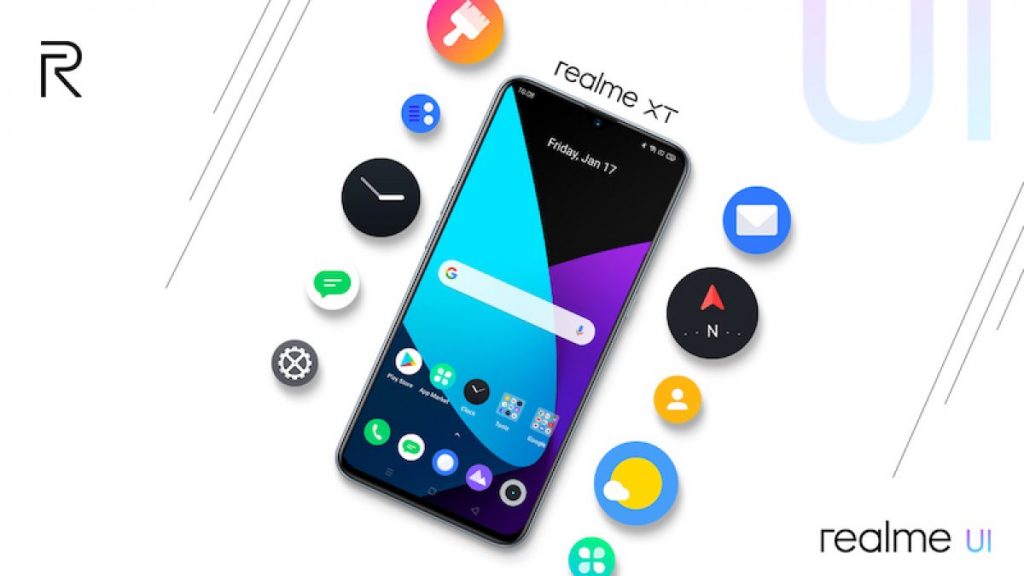Download Realme UI UpdateFor Realme 3 Pro/Realme XT
Android 10 stable update for Realme 3 Pro is currently running in India. As expected, the device gets the company’s in-house Realme UI 1.0 skin on top of the ColorOS 7 by Oppo. Realme has already announced that it will roll-out the update in January 2020. The company was all over Twitter, confirming that the update will begin from today.
Full Overview:

[Navigation Gestures 3.0]
- New optimized Android 10 navigation gestures
- Optimized gestures: All gestures are now supported in landscape mode too.
[System]
- Focus Mode: Minimizes outside or other distractions when you are working or learning.
- A brand new charging animation.
- Amended the Quick Settings user interface for easy one-hand operation.
- Pause feature for screen recording.
- A floating window with settings for screen recording.
- Addition of new sounds for file deletion, compass pointer, and calculator key touches.
- Optimized system built-in ringtones.
- TalkBack floating prompts for easier accessibility.
- New management feature for the recent tasks: You can view the memory of locked apps and recent tasks.
[Games]
- Enhanced visual interaction for Game Space.
-
Download Realme UI Update For Realme 3 Pro/Realme XT
- Better loading animation for Game Space.
[Homescreen]
-
- Addition of new live wallpapers and artistic wallpapers.
- Option to open the notification panel or Global Search when swiped down on homescreen.
- An option to customize the style, shape, and size of app icons on the homescreen.
- Optimized the graphic design of the Password Unlock feature to facilitate one-handed operation.
- Support for animated wallpapers on the lockscreen.
- A Simple Mode for homescreen, featuring larger icons, fonts, and a clearer layout.
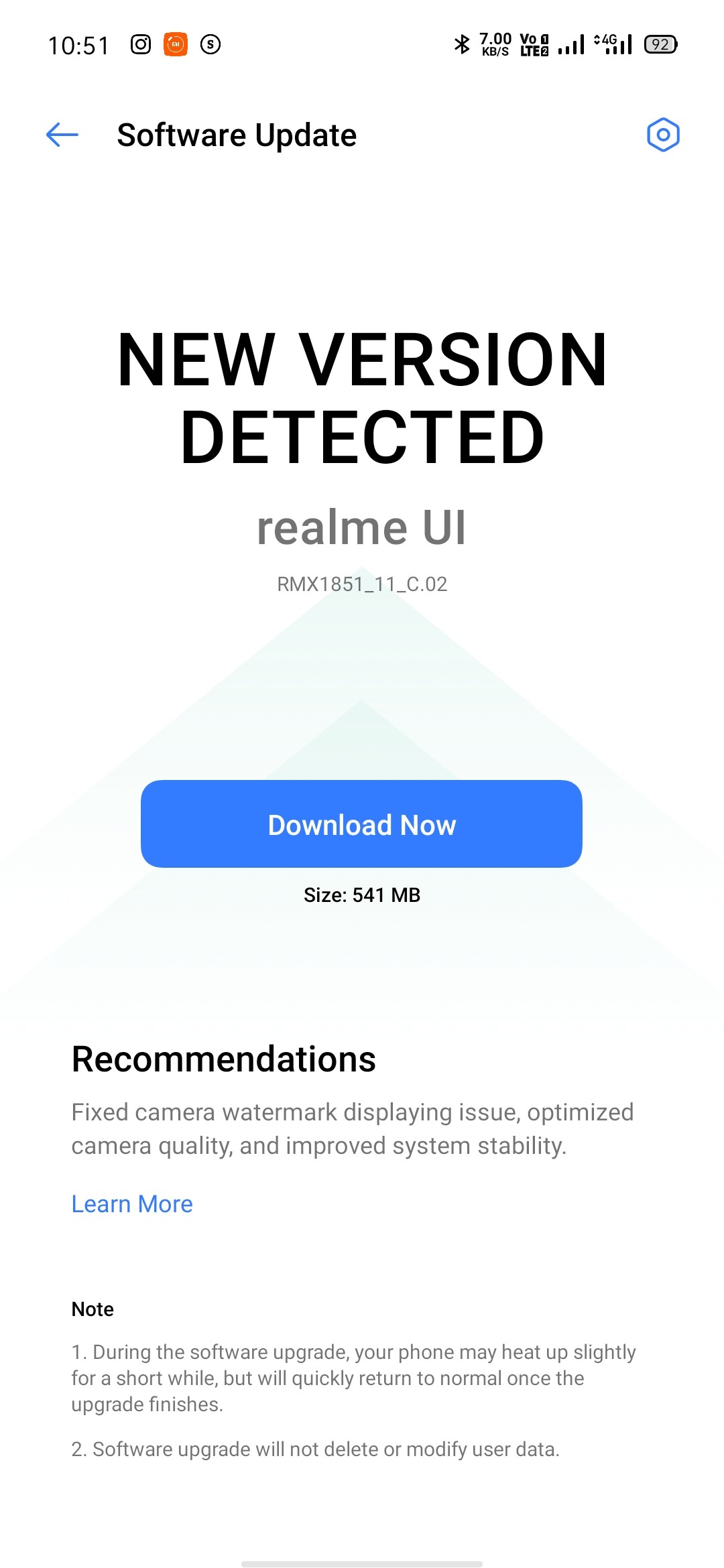
[Security]
- Random MAC address Generator: Whenever your mobile phone is connected to the Wi-Fi network, the system generates a random MAC address, which helps to avoid targeted ads and also protect your privacy.
[Tools]
- You can open Calculator either in Smart Sidebar or Quick Settings.
- Trim feature in Recordings.
- Weather ringtone (dynamic), which adapts to the current weather automatically.
- Weather-adaptive animations in Weather widget.
- Audio source selection for screen recording purposes.
[Camera]
- Enhanced the Camera UI for better user experience.
- Optimized the sound and Timer UI.
[Photos]
- Improved the Album UI for photo thumbnails and a clearer structure.
- Album Recommendations that can recognize more than 80 different scenes have been added.
[Communication]
- Now you can share files with Vivo, OPPO, and Xiaomi devices using Realme Share.
- Optimized the Contacts UI for a more efficient experience.
[Settings]
- Search Settings will now support a fuzzy match and also contains the search history.
[Music]
- Dual Mode Music Share in realme Lab was also added.
[Visuals]
- Updated UI to realme UI
- A whole new Real Design- making visuals a more attractive and more efficient operation.
[Smart Sidebar]
- Improved one-handed operation and Optimized user interface
- Replaced File Console with File Manager; Optimized Smart Sidebar; removed No Notification Alerts and OSIE Visual Effect.
- Can drag an app out of the Smart Sidebar to open it in Split-screen Mode.
- Two new features: “Hide Assistive Ball on Fullscreen App” and “Assistive Ball Opacity.”
- Optimized the Floating Window feature for some more apps.
- Bubbles: When you open an app in the floating window using the Smart Sidebar, a bubble is displayed. Tap the bubble to open or collapse the app.
[Screenshot]
- Enhanced 3-Finger Screenshot Gesture: Use three fingers to touch and hold the device’s screen, and swipe to get a screenshot of the selected part of the device’s screen (partial screen capture). For a long screenshot, use three fingers to touch and hold the screen, and then swipe your fingers outwards.
- Additional screenshot settings: You can adjust the position of the screenshot preview floating window. You can also set a screenshot sound.
- Advanced screenshot preview floating window: After taking a screenshot, drag it down and release it to take a long screenshot, or drag it up and release it to share it.