Check out these tips to make your WhatsApp experience is safer and privacy-oriented.
How to Secure Whatsapp Account From Hackers: WhatsApp is one of the most popular instant messaging platforms in the world, as well as one of the safest ways to interact with others. However, this does not exclude you from taking additional efforts to ensure that your WhatsApp experience is more focused on privacy and online security. Here are seven WhatsApp security techniques to help you protect your personal messages and files even further.
1.Enable two-step verification
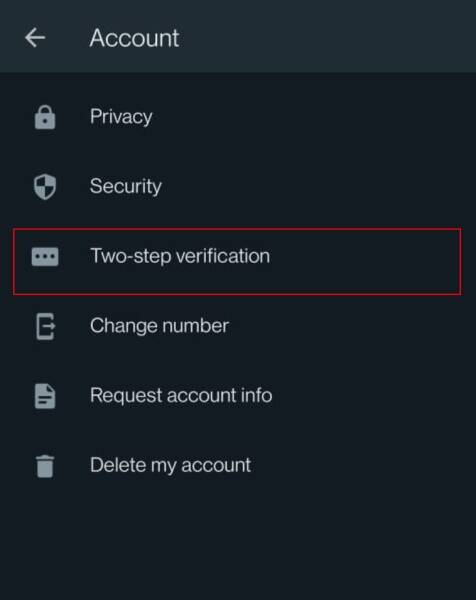
One of the most effective ways to improve your privacy is to enable two-step verification for your WhatsApp account. It’s also one of the simplest procedures, as all you have to do is enable this built-in function, and you’ll have an extra layer of security to prevent unauthorised logins.
To do so, go to WhatsApp Settings/ Account/ Two Step Verification and enable the feature. You’ll be asked to enter a six-digit PIN that will come in handy if you ever need to swap devices. Your account cannot be accessed by anyone else without this six-digit pin.
2.Enable Security Notifications
When users’ chats are at risk of being hacked, WhatsApp sends them security notifications. WhatsApp uses end-to-end encryption to protect communications between two devices. If one of those two accounts is moved to a different device, a short notification is issued to all chats informing everyone of the change. If your WhatsApp account is hijacked and signed into from a different location, your contacts will be notified if the feature is enabled.
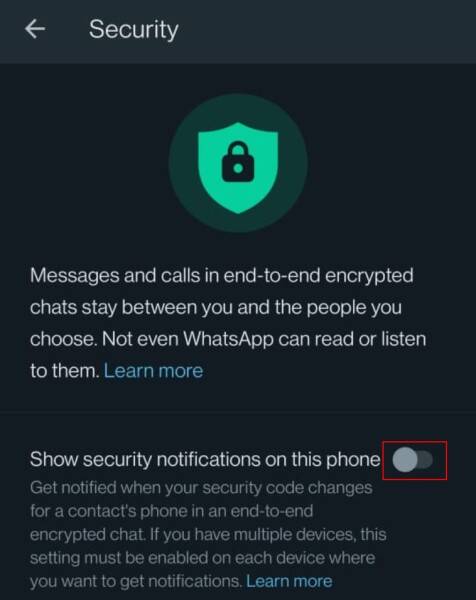
To turn on Security notifications, navigate to WhatsApp Settings/ Account/ Security and turn on the Security Notifications toggle
3.Use a different profile picture
Did you realise that simply looking at your profile photo might provide a wealth of information about you? If your WhatsApp profile photo is the same as on other platforms such as Facebook or LinkedIn, all someone has to do is download or screenshot it and reverse search it on Google Images. This will direct them to your Facebook page or any other social media handle, where they will find information such as your name and place of employment.
However, avoiding this is simpler than you might think. All you have to do is go to WhatsApp Settings/ Account/ Privacy/ Profile photo and change the option to ‘My contacts’ to conceal your profile picture from unsaved numbers. Alternatively, you can just use a profile photo that you haven’t used on any other site as your WhatsApp profile picture.
4.Hide WhatsApp media from gallery
By hiding WhatsApp images, GIFs, and videos, you may keep them from appearing in your phone’s gallery. Simply go to WhatsApp Settings/ Chats/ Media Visibility and toggle the toggle off.
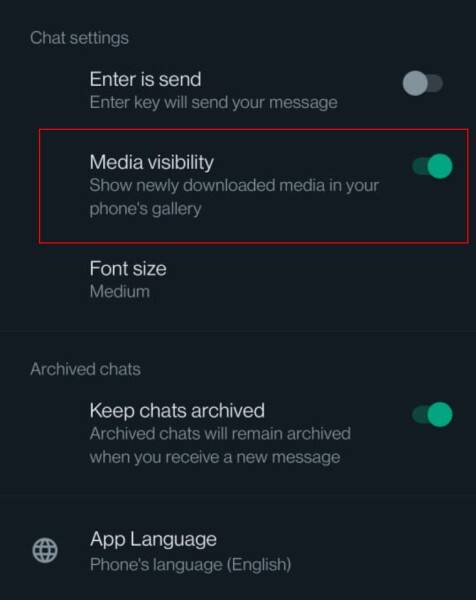
After this, WhatsApp media files will only be visible via the app, and other gallery apps will not be able to see the same.
5.Log out an old phone if you lose it
If you lose your smartphone with your SIM card inside, it may be impossible to reclaim the phone. Fortunately, platforms like Android and iOS allow you to wipe your phone remotely.
If you only want to prohibit access to WhatsApp through the old phone, you can immediately obtain a duplicate SIM card and place it into a new/spare phone. Install WhatsApp on your new phone and log in with your new SIM to get the OTP. When you log into your account from this new device, you’ll be automatically logged out of your old phone.
