- Here You Can Find Realme UI 2.0 Update Download Link For [Realme 1,2,3,5,6,7 Pro] Supported Devices New Features
- How to Update Realme UI 2.0 New Themes Features Realme UI 2.0 Early Access
Realme was one of the first OEMs to announce Android 11 beta for its flagship Realme X50 Pro earlier this year in June. A month after the announcement, the company prepared the first Android 11 Beta 1 build with Realme UI for the device. Early last month, Realme X50 Pro received its first Realme UI 2.0 open beta release based on Android 11 and now, the company is finally pushing for the first stable build of Realme UI 2.0 for the device.
Also Read: Realme UI 3.0 Update Download For Realme 7, 7 Pro Based on Android 12
Also Read: Realme UI 4.0 Update Release Date And Device List
Realme UI 2.0 New Features For Supported Devices:
- New Always-on Display (AOD)- Featuring an unprecedented upgrade, Always On Display now offers 5 themes and is also the first customization engine in the market which allows you to create unique AOD patterns with just a touch of your finger.
2. New Dark Mode style– The new Dark Mode update in RealmeUI 2.0 offers 3 styles to cater to everyone’s needs: Enhanced, Medium & Gentle. It also supports intelligent auto-adjustment which automatically adjusts the contrast according to the ambient light.
3. Icon Customisations– The RealmeUI 2.0 offers Icon Customisations & a rich store of Seamless Fonts. It also gives third-party launchers access to our desktop design for more customizability and the Android11 notification bar for an easier and free arrangement of information.
4. New Privacy Features- Introducing the Deep Sea Privacy Plan, the Realme UI 2.0 features an Invisible Door, Private Space, and a Security Shield so that you can share your creativity without worrying about the safety of your personal data and privacy.
5. Floating Window function- The Floating Window function in the Realme UI 2.0 offers new possibilities. Now you can chat with your friends and watch videos simultaneously.
Realme UI 2.0 Supported Devices Full List and Release Date:
- Realme Series
- Realme 5 Pro (Realme Q)
- Realme 3 Pro (Realme X Youth Edition)
- Realme 6
- Realme 6s
- Realme 6 Pro
- Realme 6i
- Realme 7i
- Realme 7
- Realme 7 Pro
2. Realme X Series
- Realme X50 Pro 5G
- Realme X50 5G
- Realme X2 Pro
- Realme X2 (730G)
- Realme XT (Realme X2- 712)
- Realme X
- Realme X50m
- Realme X50 Pro Player
- Realme X3
- Realme X3 Super Zoom
- Realme X7
- Realme X7 Pro
3. Realme C Series
- Realme C3
- Realme C3i
- Realme C11
- Realme C15
- Realme C12
- Realme C17
4. Realme Narzo Series
- Realme Narzo 10
- Realme Narzo 10A
- Realme Narzo 20
- Realme Narzo 20A
- Realme Narzo 20 Pro
5. Realme V Series
- Realme V5
- Realme V3
Realme UI 2.0 Download Link Stable Version For Realme X50 Pro:
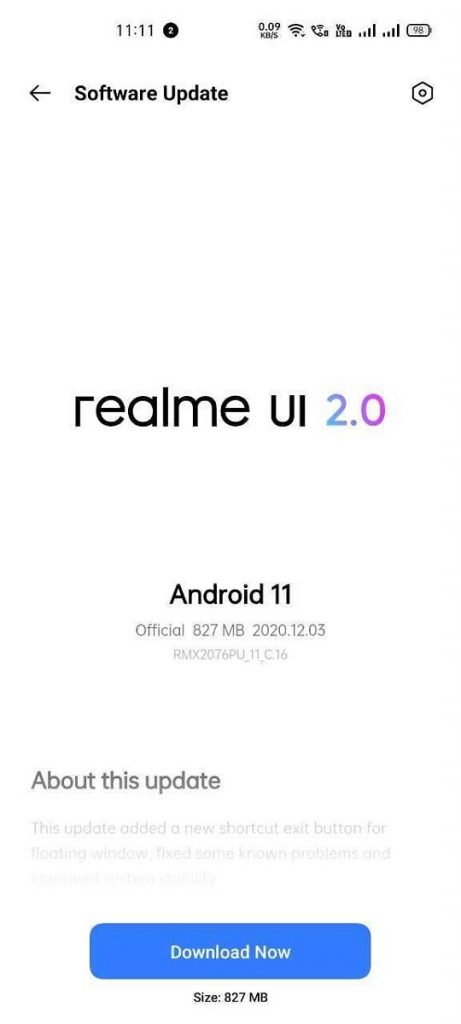
As with all major OS updates, the Realme UI 2.0 release for the X50 Pro will roll out to users in a staged fashion. This means that it will only reach a handful of users, with a wider rollout after a few days. So far, Realme has not published a manual download link for the update. We will update this post with the download link as it becomes available.
Realme UI 2.0 Early Access for Realme 6,7,C15,C12,X2, X3, X3 SuperZoom
1. Update your device to the required UI version→[RMX2151PU_11.A.71].
2. Apply for the Early access via the Software Update Application channel:
(Settings > Software Update > Tap on the settings icon in the top right corner > Trial Version > Apply Now > Submit your details and finish the quiz).

Some FAQ:
Q1 – Why haven’t I received the Early access update?
A – Please be patient. Only some fans will get the update if their application pass the review,and there also have the notification when the version is avaiable (Limited seats).
Q2 – How to roll back to Android 10 ?
A – Note:
1.Your personal data will be erased when you roll back. Please back up your data before your operation.
2.You can’t be back to the Early Access version once you roll back.
3.You need manual update the latest realme UI 1.0 version if you lost some pre-install app
Step 1: Download the roll back package in your phone and remember the location.
(The package will update in time in this thread,please keep an eye on it)
Link: (will update in later)
Step 2: Enter recovery mode to roll back:
Turn off your phone–>Long press the volume down and power buttons at the same time enter recovery mode–>Choose the language –>Install from storage–> Input your screen locked password–>Find & tap the rollback package to go back to the previous version.
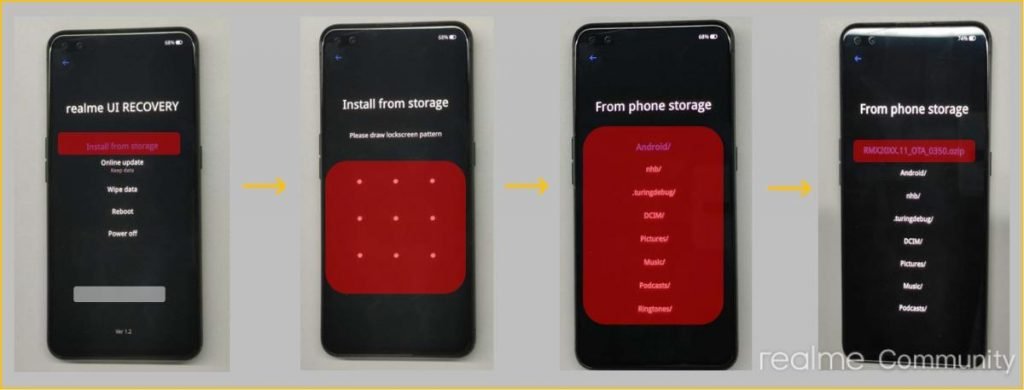
So in this post we informed you about Realme UI 2.0 Update Download Link For [Realme 1,2,3,5,6,7 Pro] Supported Devices New Features.

