CSD AFD Online – Registration For Bike and Car Booking in Canteen Step By Step: Friends, now if you want to buy any Car or any other item like Bike, Refrigerator, AC, washing machine etc. from the canteen, then it has become very easy because Indian government has launched its online portal for shopping, where Army Personnel can buy any AFD item online. As you all know that due to Covid-19, now all services are being done online. So, in this post we will know how to make registration and login to Online portal for AFD items.
How to Order Canteen Products Online
The CSD (Canteen Stores Department) has finally launched a new web portal for Armed Forces Personnel and Ex-Servicemen to buy AFD items online. As you know CSD Canteen AFD Items are now online so if you want to purchase any item who is listed with AFD items you can get very easily. To simplify the process of purchasing AFD items, the site is now well designed and launched!
Registration Process for Canteen AFD Items
https //afd.csdindia.gov.in login registration: The registration process is very easy. Here is a detailed step by step illustrated guide to help you register and login for the first time. Finish the simple registration process for online shopping at CSD Canteen:
Step 1 – Open any browser and go to the official website- afd.csdindia.gov.in
Step 2 – You will be directed to the one with an interface whose store is now an option. Now click on the shop to start registration.
Step 3 – Click “Not a member yet”? Register now “. Enables this option
New users to register on the website.
Before starting registration, make sure to keep the following things with you:
- Grocery / Canteen Card
- PAN card
- Mobile number for OTP verification
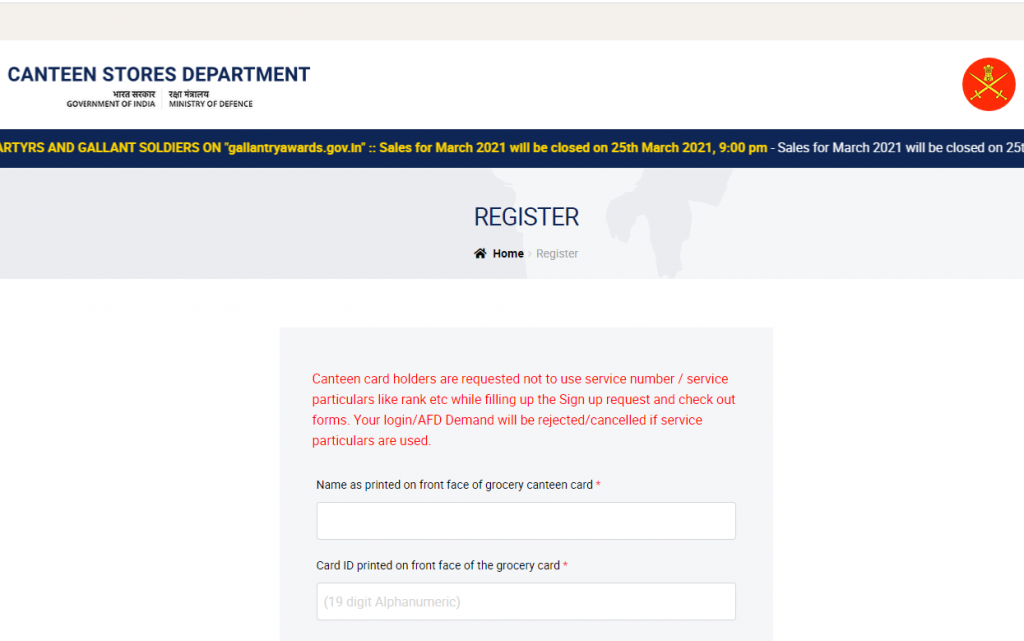
Step 4 – The name, card ID, chip number should be exactly the same as they are printed on the grocery card / canteen card. The mobile number will be verified through OTP. After entering the number, click on “Send OTP”
If the username / grocery card / PAN number already exists, the error screen will be displayed. No user can have details like username, e-mail etc. If the error persists, the user can contact the help desk
Step 5 – If the “date of nomination / commission” is less than 5 years, the user will not be entitled to purchase any product. Once the form is filled, press “Submit”.
Step 6 – If the form is filled in correctly. User will receive notification. User will not be able to login
right away. The post submission administrator will verify the details and then provide access. The user will then receive mail.
Note:
User if “Date of enrollment / commission” is less than 5 years, shall not be entitled to purchase any product. Once the form is filled, press “Submit”. If the form is filled in correctly. The user will get information as shown in the image. The user will not be able to log in now. The post submission administrator will verify the details and then provide access. The user will receive the mail shown in the image below upon submitting the form
FAQs About CSD AFD Online Shopping Website
Quest- What is a CSD AFD item?
Ans- The CSD has categorized the costly items as AFD-1 category list items. Four-wheeler, Two-wheeler, Air Conditioner, Washing Machine, Refrigerator, etc.
Quest- How to buy AFD items on CSD online Website?
Ans- Follow the steps given above in article. Only registered customers can purchase AFD items in the online portal. Select the product, check the price, choose the URC canteen, select the dealer and go to the payment option. All CSD customers are advised to confirm the price and availability before processing the online purchase.


Comments are closed.