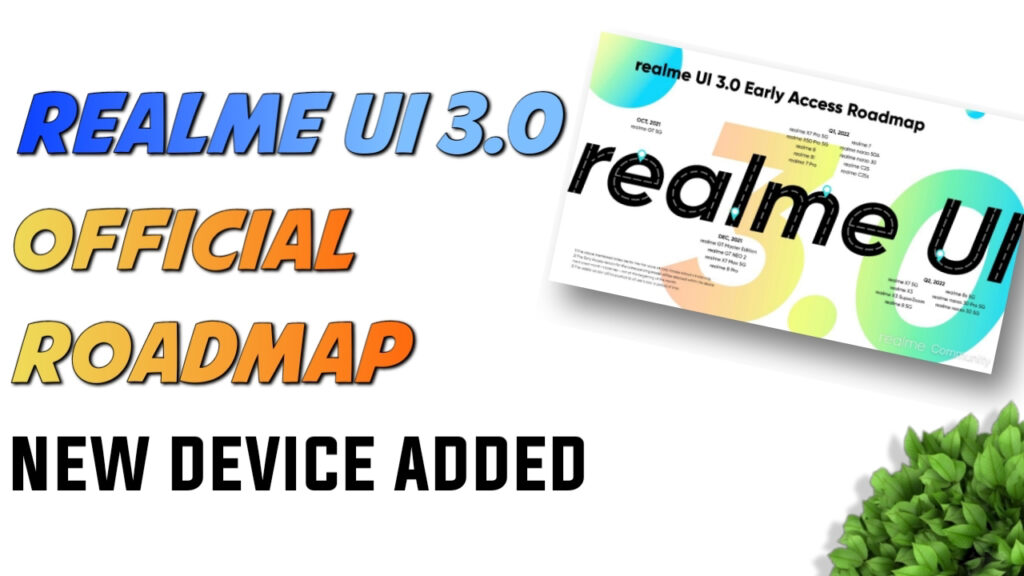Realme UI 3.0 Update Download For Realme 8, 8 Pro [Android 12]: Realme’s latest skin, Realme UI 3.0, is based on Android 12 and is influenced by OPPO’s ColorOS 12. It was released on October 13 in the global market. New AOD capabilities, new UI designs, privacy, a new icon set, and much more are included in the new skin. If you want to download and install realme ui 3.0 on your realme 8 and realme 8 pro device then read this article carefully.
Currently Realme has begun pushing update 3.0 for the Realme GT, Realme GT Master Edition, GT Neo 2, X50 Pro 5G, X7 Max, X7 Pro, Realme 8, 8 Pro, which is based on Android 12. According to the realme , other devices will receive the 3.0 update soon.
Realme Android 12 (realme UI 3.0) Update Tracker :
Here is the timeline for all realme devices to receive the new realme 3.0 UI based on Android 12 update:
Already Received :
- realme GT
- realme GT Master Edition
- realme GT Neo 2
- realme X50 Pro 5G
- realme X7 Pro 5G
- realme X7 Max
- realme 8 Pro
- realme 8
- realme 7 Pro [Open Beta]
- realme 8s 5G [Early Access]
- realme C25 [Open Beta]
- realme C25s [Early Access]
- realme narzo 50A [Early Access]
- realme 8i [Early Access]
- realme narzo 30 [Early Access]
- realme narzo 20 Pro [Early Access]
- realme 7 [Early Access]
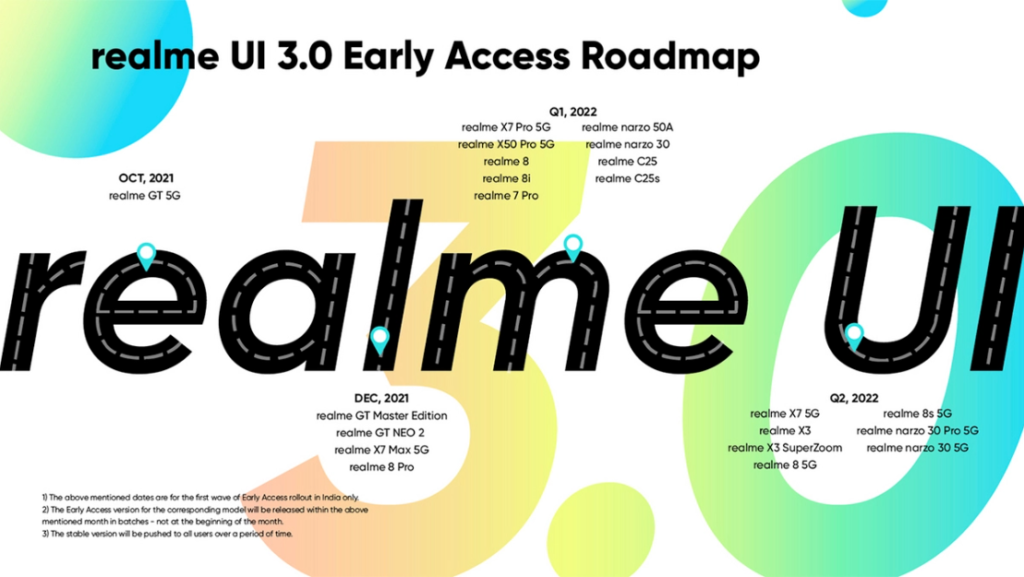
April 2022 :
- realme 8s 5G
- realme 8 5G
- realme narzo 30 5G
May 2022 :
- realme X7 5G
- realme 9i
June 2022 :
- realme X3
- realme X3 SuperZoom
- realme narzo 30 Pro 5G
- realme 9 5G
How to Download Realme UI 3.0 Update For Realme 8, 8 Pro
Follow the steps given below to download realme ui 3.0 update on realme 8 and 8 pro:
- Make sure your device has 60%+ battery.
- Update your device to the required UI version
- Apply for the Early access via the Software Update Application channel:
- Go into Settings
- Then Software Update
- Tap on the settings icon in the top right corner
- Go into Trial Version
- Click Apply Now
- Submit your details and finish the quiz
How to Install Realme UI 3.0 on Realme 8 and 8 Pro
- Go to your device’s settings.
- Select Software Updates from the menu bar.
- Detecting an update is now possible.
- If an update is available, select Download.
- When the download is finished, click Install and wait 20 to 30 minutes for the installation process to complete.
- Your phone will restart on its own.
- Now enjoy your new skin realme ui 3.0 with android 12.