How can I increase my wifi speed: In this post we are going to tell you how can you increase your wifi speed These are tricks & Tips to Improve Your Wi-Fi Speed in 10 Simple Steps.
How can I increase my wifi speed: There is no such thing as too much bandwidth, whether you’re working from home, binge-watching Netflix, or streaming your gaming. Even if your router has gigabyte fibre installed, everyone could benefit from some assistance in getting faster internet around the house. It doesn’t matter if you have the best wiring outside your property; eradicating slow speeds and Wi-Fi dead zones is largely your responsibility. Here are some tips to help you diagnose and perhaps enhance the quality of your Wi-Fi both inside and outside your building.

How can I increase my wifi speed
These are The Top Methods to Improve Your Wi-Fi Speed in 10 Simple Steps.
1. Reposition your router
What’s with the router in the closet? This is not a good idea. Your Wi-Fi signal can be hampered by walls, cabinets, and even bookshelves. Physically changing the router can have a significant impact on the speeds you get and the range of its wireless transmissions. The ideal location for your router will vary depending on your home, but avoid hiding it in a corner, beneath a cupboard, or inside a drawer—the more central and visible it is, the better.
Also Read: How to Secure Whatsapp Account From Hackers
As a result to ” How can I increase my wifi speed”, while selecting a router, it’s important to think about how it looks. If you buy a router that you think is ugly, you’re more inclined to hide it in a closet. Determine the optimal place based on the location of your high-priority devices, and then consider what will look well in that location.
You can install your router halfway up a wall if you don’t have a flat surface at the optimal location. Keep it away from other devices that employ electromagnetic waves, such as baby monitors, wireless keyboards, and microwaves, if at all possible.
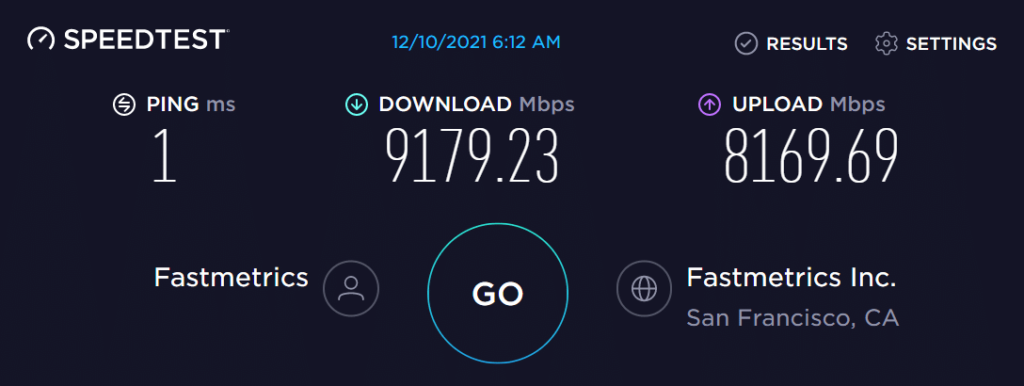
2. Use an Ethernet Cable
We sometimes forget: Wires still exist! You don’t need Wi-Fi. A wired connection to your router is usually preferable to a wireless one. It’s faster and more stable and can’t be affected by other devices or large fish tanks. The downside is that it limits where your devices can be, and it’s less convenient.
Still, for hardware that needs the fastest internet possible—a gaming console, desktop PC, or streaming box, for example—it’s often well worth the effort to run a wire. The router will have a handful of Ethernet ports to spare, so all you need is a cable and its a second Method to How can I increase my wifi speed.
3.Change the Band or Channel
Channels are used to divide the Wi-Fi signal. To interact with the gadgets in your home, your router requires a specific Wi-Fi channel. If you have near neighbours with routers on the same Wi-Fi channel, things might rapidly become congested. This problem can be solved by changing channels.
This will be handled differently by each router. If you’re not sure, check the device’s literature or seek up the instructions online, but you should be able to find the choice somewhere in the device’s settings. The channels to attempt are 1, 6, and 11, as they will have the least amount of interference when multiple devices get hooked up. By using This Method you can increase Your wifi speed also.
The majority of routers today utilise dual-band technology, broadcasting at both 2.4 and 5 GHz. You might be able to prioritise one or the other for certain devices if your router settings allow it—the 5-GHz band will provide you a speedier internet connection, but it has a shorter range than 2.4 GHz. Because older devices often only work on 2.4 GHz, we recommend leaving both frequencies enabled.

4. Upgrade Your Router
The functionality and cost of routers differ greatly. If you have dead or slow zones in your home, you should probably adjust the location and range of your Wi-Fi. If you have a large home, a router that can couple with “repeaters” that broadcast signals to the farthest limits of your space is likely to be more beneficial. Smaller houses and apartments may usually get away with a less complicated system.
- Purchase a Wi-Fi extender
INVEST in a Wi-Fi extender or repeater if fiddling with your router settings seems too overwhelming and you have a few dollars to spare. These gadgets connect to your router’s wireless internet and expand it by plugging into a spare wall outlet.
They’re (usually) straightforward to set up and use, and they may quickly eliminate Wi-Fi dead zones in your home. The extended or repeated wireless signals will be weaker than the ones coming directly from your network, thus location is crucial once again. Use these devices to connect devices that do not require a lot of bandwidth. This is the 5th Method How can I increase my wifi speed?
6. Protect Your Wi-Fi Network with a Password
You probably don’t need us to inform you, but your Wi-Fi network requires a password. It’s useful for keeping hackers at bay and preventing neighbours from using your bandwidth to Netflix, which will significantly slow you down. Make sure you’re using AES encryption, which is the safest and fastest security solution available. This is the 6th Method How can I increase my wifi speed?
7.Cut Off Unused Devices
How can I increase my wifi speed ? Having dozens of things tapping into the Wi-Fi at once can be problematic. Plug anything you can into Ethernet, and unplug anything you have connected but don’t need (like that “smart” tea kettle you never once got to work). Make sure only the things that need internet get internet.
Good routers (all of the routers listed above, for example) offer controls to prioritize a particular device or service. It’s a handy way to make sure your games never get interrupted by someone else streaming videos on Facebook.

- Examine Your Computer
This is a computer-specific tip: If your PC or laptop’s internet is always slow, but all of your other devices are working correctly, check your Task Manager or Activity Monitor to see what programmes are running in the background. It’s possible that some programmes are set to auto-update when they don’t need to be. If they’re constantly updating in the background, it’s possible that they’re the source of your slow internet. Check it out and make any necessary adjustments. This is the 8th Method How can I increase my wifi speed?
- Restart Your Router
How can I increase my wifi speed? This is 9th Method We’d seen this suggestion on the internet before, but we were suspicious. Regularly restarting your router sounds like an extension of the age-old pseudo-solution to everything digital: reboot it. Yes, resetting your router can sometimes cure a dead internet connection, but we questioned router manufacturer Netgear: Does rebooting your router on a frequent basis help speed things up? The quick answer is that it’s unlikely
10. Call your ISP
Problem Not Solved Yet? You are still Looking for “How can I increase my wifi speed?” If you’ve tried it all and still have problems, you can always contact your internet provider. They may want to send a service technician out. They might be able to pinpoint an overlooked issue that is getting in the way of you and fast Wi-Fi. Still, if none of the rest of these tips solve your problem, it’s time to reach out to your provider to ask some questions. This is the 10th Method How can I increase my wifi speed?
